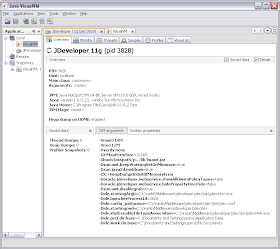Helpful to troubleshooting problematic JDeveloper behavior:
Run JDeveloper
Open Java VisualVM eg %JAVA_HOME%/bin/jvisualvm.exe
Select JDeveloper
JVM arguments:
-Xmx6114M
-Xms512M
-Xverify:none
-XX:MaxPermSize=1024M
-Xbootclasspath/p:../lib/lwawt.jar
-Dsun.awt.keepWorkingSetOnMinimize=true
-Dsun.java2d.noddraw=true
-XX:+HeapDumpOnOutOfMemoryError
-Doracle.jdeveloper.webservice.showAllOwsmPolicyTypes=false
-Doracle.jdeveloper.webservice.hidePropertyOverride=false
-Dsun.awt.disablegrab=true
-Dide.startingArg0=C:\Oracle\Middleware\jdeveloper\jdev\bin\jdev64W.exe
-Dide.launcherProcessId=3828
-Dide.config_pathname=C:\Oracle\Middleware\jdeveloper\jdev\bin\jdev.conf
-Dide.startingcwd=C:\Oracle\Middleware\jdeveloper\jdev\bin
-Dide.shell.enableFileTypeAssociation=C:\Oracle\Middleware\jdeveloper\jdev\bin\jdev64W.exe
-Dide.pref.dir.base=C:\Documents and Settings\spiros\Application Data
-Dide.work.dir.base=C:\Documents and Settings\spiros\My Documents
System properties
EDITOR_J2SE_VERSION=1.5
INSIGHT_OMIT_HIDDEN=true
awt.toolkit=sun.awt.windows.WToolkit
ceditor.java.parse.large=1500
ceditor.java.parse.small=300
class.load.environment=oracle.ide.boot.IdeClassLoadEnvironment
class.load.log.level=CONFIG
class.transfer=delegate
compiler.vmargs=-Xmx512m
feedbackmanager.disable=false
file.encoding=Cp1252
file.encoding.pkg=sun.io
file.separator=\
ice.browser.forcegc=false
ice.pilots.html4.ignoreNonGenericFonts=true
ice.pilots.html4.tileOptThreshold=0
ide.bootstrap.start=8039700699753
ide.build=JDEVADF_11.1.1.4.0_GENERIC_101227.1736.5923
ide.conf=C:\Oracle\Middleware\jdeveloper\jdev\bin\jdev.conf
ide.config_pathname=C:\Oracle\Middleware\jdeveloper\jdev\bin\jdev.conf
ide.debugbuild=false
ide.devbuild=false
ide.editions=oracle.studio, oracle.j2ee, oracle.jdeveloper
ide.extension.role.search.path=jdev/roles
ide.extension.search.path=jdev/extensions:sqldeveloper/extensions
ide.feedbackmanager.customer=false
ide.firstrun=false
ide.java.maxversion=1.7
ide.java.minversion=1.6.0_04
ide.launcherProcessId=3828
ide.main.class=oracle.ide.boot.IdeLauncher
ide.max.jar.handles=500
ide.patches.dir=jdev/lib/patches
ide.pref.dir="C:\JDeveloper"
ide.pref.dir.base=C:\Documents and Settings\spiros\Application Data
ide.product=oracle.jdeveloper
ide.shell.enableFileTypeAssociation=C:\Oracle\Middleware\jdeveloper\jdev\bin\jdev64W.exe
ide.splash.screen=splash.gif
ide.startingArg0=C:\Oracle\Middleware\jdeveloper\jdev\bin\jdev64W.exe
ide.startingcwd=C:\Oracle\Middleware\jdeveloper\jdev\bin
ide.throttleLocale=true
ide.user.dir="C:\JDeveloper"
ide.user.dir.var=JDEV_USER_HOME,JDEV_USER_DIR
ide.work.dir="C:\JDeveloper"
ide.work.dir.base=C:\Documents and Settings\spiros\My Documents
ilog.propagatesPropertyEditors=false
inJUIDesigntime=true
insight.suppresshidden=true
java.awt.graphicsenv=sun.awt.Win32GraphicsEnvironment
java.awt.printerjob=sun.awt.windows.WPrinterJob
java.class.path=..\..\ide\lib\ide-boot.jar
java.class.version=50.0
java.endorsed.dirs=C:\Program Files\Java\jdk1.6.0_23\jre\lib\endorsed
java.ext.dirs=C:\Program Files\Java\jdk1.6.0_23\jre\lib\ext;C:\WINDOWS\Sun\Java\lib\ext
java.home=C:\Program Files\Java\jdk1.6.0_23\jre
java.io.tmpdir=C:\DOCUME~1\spiros\LOCALS~1\Temp\
java.library.path=C:\Oracle\Middleware\jdeveloper\jdev\bin;.;C:\WINDOWS\Sun\Java\bin;C:\WINDOWS\system32;C:\WINDOWS;E:\BIToolsHome_1\bin;E:\BIToolsHome_1\jlib;E:\BIToolsHome_1\jre\1.4.2\bin\client;E:\BIToolsHome_1\jre\1.4.2\bin;C:\Program Files (x86)\NVIDIA Corporation\PhysX\Common;C:\WINDOWS\system32;C:\WINDOWS;C:\WINDOWS\System32\Wbem;C:\Program Files\TortoiseSVN\bin;C:\Program Files (x86)\CollabNet\Subversion Client
java.naming.factory.initial=oracle.javatools.jndi.LocalInitialContextFactory
java.naming.factory.url.pkgs=weblogic.jndi.factories:weblogic.corba.j2ee.naming.url
java.protocol.handler.pkgs=oracle.jdevimpl.handler|weblogic.net
java.rmi.server.randomIDs=true
java.runtime.name=Java(TM) SE Runtime Environment
java.runtime.version=1.6.0_23-b05
java.specification.name=Java Platform API Specification
java.specification.vendor=Sun Microsystems Inc.
java.specification.version=1.6
java.vendor=Sun Microsystems Inc.
java.vendor.url=http://java.sun.com/
java.vendor.url.bug=http://java.sun.com/cgi-bin/bugreport.cgi
java.version=1.6.0_23
java.vm.info=mixed mode
java.vm.name=Java HotSpot(TM) 64-Bit Server VM
java.vm.specification.name=Java Virtual Machine Specification
java.vm.specification.vendor=Sun Microsystems Inc.
java.vm.specification.version=1.0
java.vm.vendor=Sun Microsystems Inc.
java.vm.version=19.0-b09
javax.rmi.CORBA.PortableRemoteObjectClass=weblogic.iiop.PortableRemoteObjectDelegateImpl
javax.rmi.CORBA.UtilClass=weblogic.iiop.UtilDelegateImpl
javax.xml.parsers.DocumentBuilderFactory=oracle.xml.jaxp.JXDocumentBuilderFactory
jbo.debugoutput=silent
jbo.showdebugwarningbanner=false
jps.authz=NULL
line.separator=\r\n
oracle.adfm.usemds=false
oracle.home=C:\Oracle\Middleware\jdeveloper
oracle.j2ee.extension.status=enabled
oracle.jbo.usemds=false
oracle.jdbc.Trace=true
oracle.jdeveloper.webservice.hidePropertyOverride=false
oracle.jdeveloper.webservice.showAllOwsmPolicyTypes=false
oracle.mds.internal.config.override.emptystore=true
oracle.security.jps.config=/C:/JDeveloper/system11.1.1.4.37.59.23/DefaultDomain/config/fmwconfig/jps-config-jse.xml
oracle.soap.transport.noHTTPClient=true
oracle.translated.locales=de,es,fr,it,ja,ko,pt_BR,zh_CN,zh_TW
oracle.xdkjava.compatibility.version=9.0.4
org.omg.CORBA.ORBClass=weblogic.corba.orb.ORB
org.omg.CORBA.ORBSingletonClass=weblogic.corba.orb.ORB
os.arch=amd64
os.name=Windows XP
os.version=5.2
path.separator=;
reserved_filenames=con,aux,prn,lpt1,lpt2,lpt3,lpt4,lpt5,lpt6,lpt7,lpt8,lpt9,com1,com2,com3,com4,com5,com6,com7,com8,com9,conin$,conout,conout$
sun.arch.data.model=64
sun.awt.disablegrab=true
sun.awt.keepWorkingSetOnMinimize=true
sun.boot.class.path=../lib/lwawt.jar;C:\Program Files\Java\jdk1.6.0_23\jre\lib\resources.jar;C:\Program Files\Java\jdk1.6.0_23\jre\lib\rt.jar;C:\Program Files\Java\jdk1.6.0_23\jre\lib\sunrsasign.jar;C:\Program Files\Java\jdk1.6.0_23\jre\lib\jsse.jar;C:\Program Files\Java\jdk1.6.0_23\jre\lib\jce.jar;C:\Program Files\Java\jdk1.6.0_23\jre\lib\charsets.jar;C:\Program Files\Java\jdk1.6.0_23\jre\lib\modules\jdk.boot.jar;C:\Program Files\Java\jdk1.6.0_23\jre\classes
sun.boot.library.path=C:\Program Files\Java\jdk1.6.0_23\jre\bin
sun.cpu.endian=little
sun.cpu.isalist=amd64
sun.desktop=windows
sun.io.unicode.encoding=UnicodeLittle
sun.java2d.noddraw=true
sun.jnu.encoding=Cp1253
sun.management.compiler=HotSpot 64-Bit Server Compiler
sun.os.patch.level=Service Pack 2
svnkit.sax.useDefault=true
user.country=US
user.dir=C:\Oracle\Middleware\jdeveloper\jdev\bin
user.home=C:\Documents and Settings\spiros
user.language=en
user.name=spiros
user.timezone=Europe/Athens
user.variant=
wasp.location=../../uddi
weblogic.home=C:\Oracle\Middleware\wlserver_10.3\server
weblogic.security.SSL.ignoreHostnameVerification=true
weblogic.security.TrustKeyStore=DemoTrust
windows.shell.font.languages=en